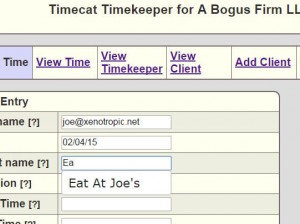My monthly IT bill for my law firm is $25. I pay it to Linode for a virtual linux server, and everything else runs on that. Since I like open source, and it just works, I thought I would share for other firms that might consider doing something similar. A lot of this is predicated on knowing some linux system administration, which I know from my previous life as a software developer. But still, maybe someone in your firm, or someone you know, can set you up. It might even be worth paying for those services up front to avoid having recurring costs. Here is what I use:
- Website. Wordpress. We shopped around ThemeForest until we found a theme that we liked.
- Linux server. We have an Ubuntu server hosted on Linode. Linode has great uptime and service, and there is lots of documentation and how-tos for Ubuntu online. Installing software with apt-get is really easy.
- Email server. Postfix/Dovecot. Comes pre-installed on linux.
- Email client. Thunderbird.
- Webmail. Roundcube. Make sure you only access this and other web-based services over https; get an ssl certificate from GoDaddy.
- Task Management. MyTinyTodo (or a fork with continued development on github). We put all of our tasks in the same installation of this, usually add dates to tasks to determine priority, and either tag them or start with our initial to indicate whose task it is. Because we share the same installation, we can each see what the others are working on. If you don’t have your own server to install this on, Joe has made a site where you can get your own free installation called nanotodo.
- Document storage, versioning, and sharing. Subversion (server) and TortoiseSVN (client). TortoiseSVN is pretty intuitive even for non-technical folks, although re-organizing files is sometimes difficult. Creating conventions for naming an organizing files helps, such as numbering client files and putting frequently used templates in one place.
For document editing I still use Microsoft Word. It’s just pretty necessary to be using the exact same software that opposing counsel is using, and our clients are using, so that track changes and commenting come out consistently. I’d like to try using LibreOffice, but I don’t really want to send off a document where my changes might not show up correctly. For invoicing I use timecat, an open-source time-tracking and invoicing software that I wrote.